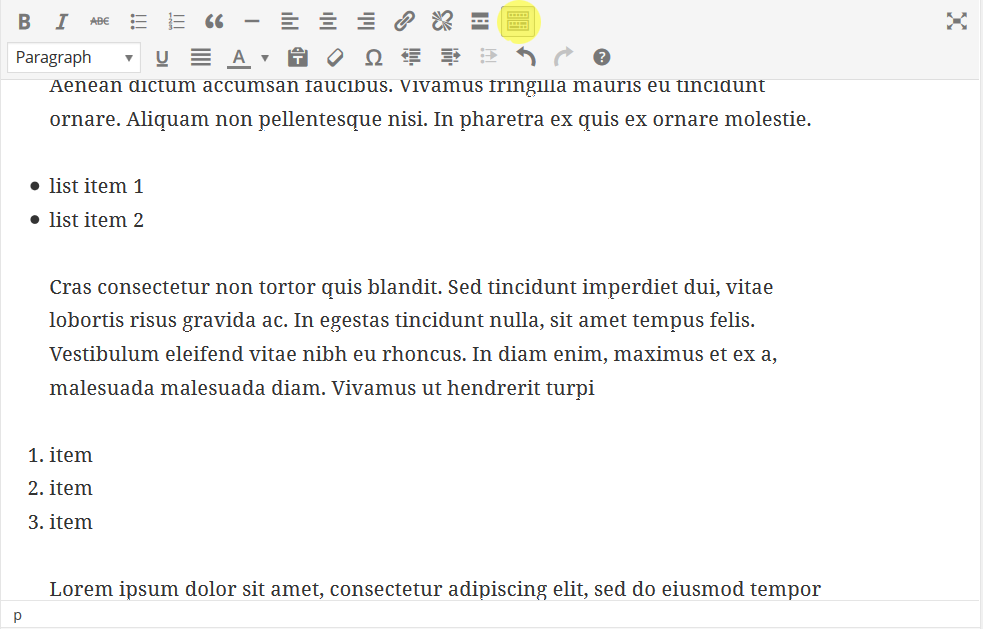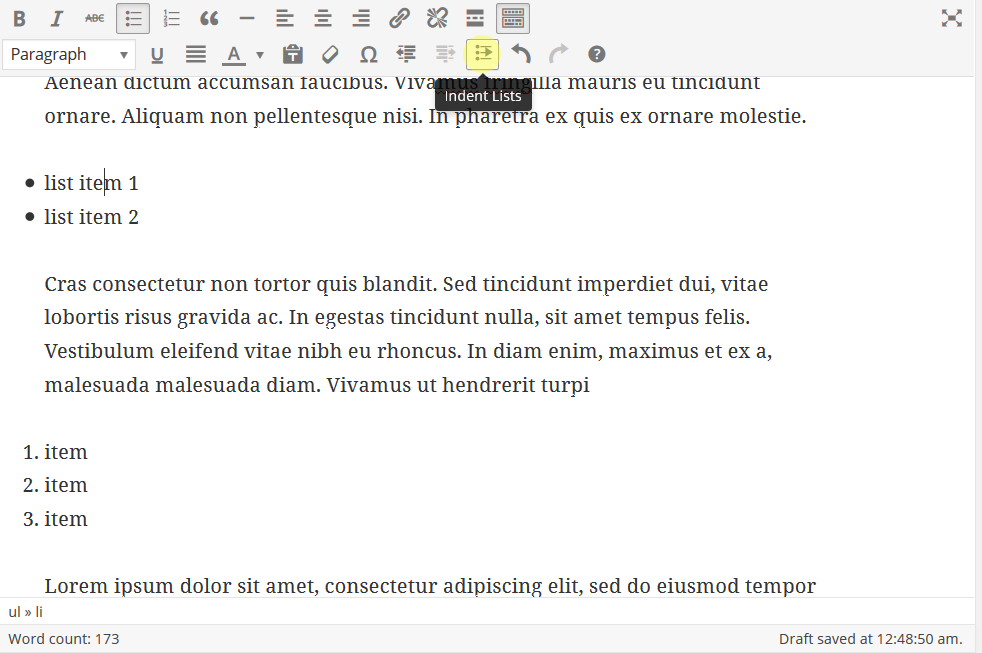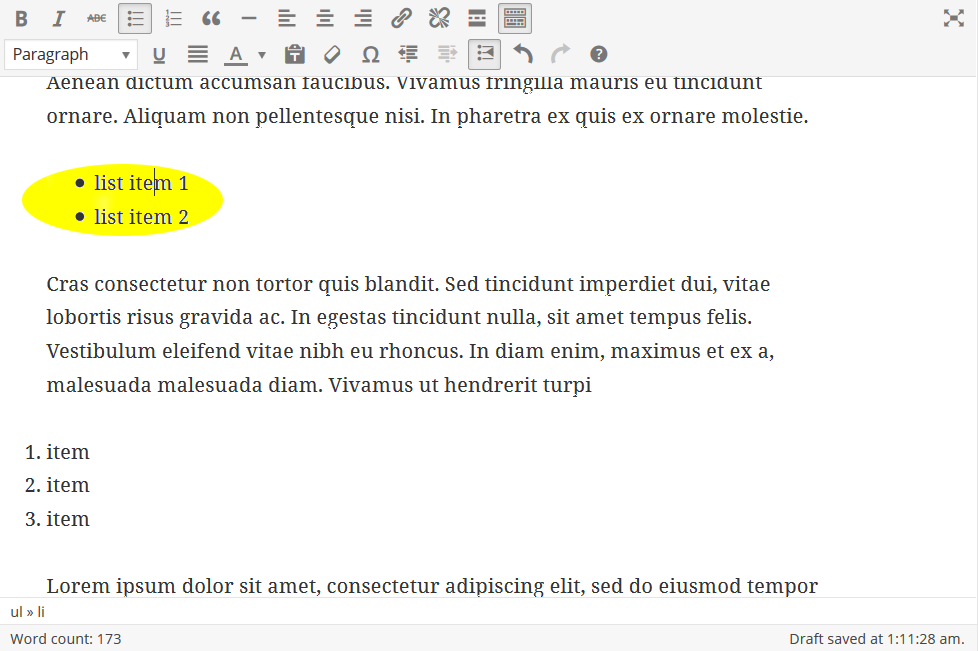Current version: 0.1.2
Plugin-page on WordPress.org
How this plugin was born
I work with WordPress theme Twenty Fifteen or Twenty Sixteen. Unfortunately I wasn’t able to indent lists. The regular indent-button was greyed out after selecting the bulletlist. So as a workaround I used manually dashes for my lists. But I wasn’t happy with it.
I asked Klaas van der Linden, a friend of my, to come up with a way to make this work. He did a good job! He developed the Indent Lists Button plugin. Now I’m happy to use my favorite, and SEO friendly, bulletlist again. In return, I offered him to host this plugin page on my site and helped him with the readme.txt.
Installation
- Upload the entire indent-lists-button zipfolder to the /wp-content/plugins/ directory, or install the plugin through the ‘Plugins’ menu in WordPress.
- Activate the plugin through the ‘Plugins’ screen in WordPress.
- Open a page and check if a new button has appeared in the editor-bar. The new button should be located right on top row.
How to use this plugin
Select the bulletlist you want to indent for a neath alignment. Push the indent-lists-button and your lists wil indent. See screenshots below for details.
Frequently Asked Questions
- In which WordPress themes versions of WordPress does the problem to indent a list occur?
As far as we know it happens on the WordPress themes Twenty Fifteen and Twenty Sixteen. - Isn’t there simply an alignment-code I can put in the html-code to indent a list?
Yes there is, but it requires knowing and applying the basics of html and css. And we think this button is the most easy way to indent a list for now. - Does it also work with numbered lists?
Yes it does. - Is it possible to undo the indent of the list?
Yes you can undo the indent by pushing the indent-list-button again.
Make a donation
If you enjoy using the Indent List Button and find it useful, please consider making a donation to the developper: Klaas van der Linden (company: Van der Linden Cultural Services). You can donate by PayPal.
Contact for support
Contact the developper of the plugin, for further technical support.